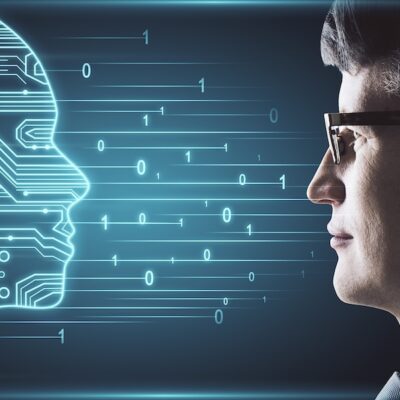Beacons – thinking outside the square
One of the most underutilised IOT devices is known as a beacon. IT Engine’s Delia Gill says with the right apps you can do some seriously cool stuff and take […]
One of the most underutilised IOT devices is known as a beacon. IT Engine’s Delia Gill says with the right apps you can do some seriously cool stuff and take your customers’ experience to that next level.
We have by now all heard of the internet of things or IOT. I prefer the phrase ‘pervasive digital presence’ but until this takes off I think I am going to have to stick to IOT. Here in New Zealand we are not taking IOT very seriously. There are enormous business opportunities that are not being exploited and this also means that there are customers who are potentially walking away unsatisfied.
One of the most underutilised IOT devices is known as a beacon. With the right apps you can do some seriously cool stuff and take your customers’ experience to that next level.
Before I get into some examples, I would like to explain what beacons are and what they can do. There are two types.
Type A requires a store-specific app to engage with you. Type B does not require a specific store app to engage with you, but it does require Chrome.
Beacons can’t tell servers/software where you are, i.e. that you are standing near them. Beacons are only the transmitters of data. They can’t tell ‘who’ you are. If it’s a Type B and does not require a specific app you will still need to enable your phone (but it won’t start automatically broadcasting personal data).
So I might walk past a store but they won’t have any data on ‘me’ unless I start engaging with them. Stores can gather data on how many people walk past, the times they walk past and how often a person is walking past, using WiFi. But if I don’t have Bluetooth on, then there is very limited information that can be gathered.
There are very few stores and outlets in New Zealand using this technology. However, it is becoming quite a big thing overseas and is something that New Zealand businesses need to be thinking about. The examples I have included are just some ways of how businesses might use beacon technology and I have tried to include some examples that are ‘outside of the square’. Hopefully this might stimulate some thinking.
Beacons for stores, cafes, airports and industrial sites
Examples of stores in the US that have started using beacons are Macy’s and Target. Both chains are using beacons with WiFi to push special deals to customers as they are walking around the store using the person’s location. So if someone is in the appliances department, they get a messages saying “Here is our deal on the latest TV”. This is what most people think of when they think of beacon technology. However some fashion chains in the US have taken it a step further by giving their customers extra ‘points’ when they try clothes on (as they know when you have been in and around the changing rooms). I find that a bit creepy!
But adding points for being a ‘frequent flyer’ (that is, the more you visit the better the deals you receive) could be pretty good. And what about adding a feature that allows the customer to call a sales person if they need assistance? I think that would be awesome… how many times have you hunted around a store looking for assistance?
Restaurants, especially overseas, are moving towards mobile apps. This allows their customers to order on their phones as they sit at their table. If the customer walks past the restaurant or café it can send them a special offer based on their preferences or past purchases, so they might visit more often. (Restaurants are also adding “frequent flying” to their software.)
Think about this in a stadium environment. You could order your drinks or food from your seat and as you make your way to the outlet the beacons could warn the outlet that you are on your way.
Airports are not quite an issue here in New Zealand. But anybody who has been to JFK Airport in New York, for instance, will tell you that it can be an overwhelming experience trying to find your way around, especially if you are running between planes. Add beacons and you can have handy directional software that does not just guide you to your gate but can tell you where you are if you miss a turn.
Building sites and factories could use notifications to mobile devices to ensure that visitors are getting the appropriate health and safety information (this is particularly topical at the moment) as they enter the site. And if they stray somewhere where they should not be they could also get a warning.
Beacons at visitor attractions
What about beacons at a zoo, museum or other attraction? As you walk around a beacon could send out appropriate information on the exhibit or animal that you are standing in front of. The LA Zoo has taken this a step further and visitors can load their own photos in the zoo app making the experience even more interactive and personal to the user. From an educational point of view, you could add in questions about the exhibit and the users could get points for right answers – great for the kids. From the museum or zoo’s point of view there would be immense value in getting data about which exhibits are the most popular and how long people stay in one place. (This can also be applied to retail stores.)
And what about when little Miss Muffet decides to do a runner on Mum and Dad? Wearable beacons would alert parents when their child has wandered away.
I have only scratched the surface with these examples, and don’t for a moment start thinking that this sounds out of your budget. Beacons start at $5 a device. You can get ones with a five year battery for $30.
Beacon technology for your business
A great app is the next step, so I went and had a chat to my friend Nick at LittleMonkey who develops custom mobile apps for businesses. While this is new technology for most of their customers, Nick is finding a growing interest in the capabilities of beacon-enabled apps.
To get the most out of using beacons, a specific app needs to be developed for the business that is using them. Most smartphones now have the necessary support for detecting and reacting to beacons so the beacon infrastructure can be supported on iPhones, Android and some Windows phone devices.
As well as developing the app, often a web based portal is built to manage the beacons and the data generated from use. This means that adding new locations or tweaking functionality and accuracy is easily achieved after the app development is completed, without the need to update the app itself. This allows, for example, retailers to bring on board new branches, building teams to relocate and set up on a new site; or event organisers to set up for a new event while reusing the beacons.
“Business owners can be apprehensive about the costs and complexity of custom software development projects,” says Nick. “Getting started with a beacon-enabled app would be similar in scope to a web development project. But the benefits in customer retention, or engagement, or employee compliance would soon exceed the initial cost of investment”.
Potential benefits for everyone
Like all development projects the scale and complexity depends a lot on specific requirements. There are applications for this technology in all kinds of industries and for apps that are used by consumers, or only by employees. Some apps may have an audience of thousands, or millions, while others may be specifically for the workers on one construction site. The key is to ensure that a benefit is available for both user and business to get the most out of the investment.
(Watch this space for some seriously cool case studies that both LittleMonkey and IT Engine are working on.)
From a customer perspective, before you add an app to your phone from a retailer or venue it would pay to read the terms and conditions and know what you are signing up for and what information they are storing on you. Remember, if you don’t download the app then they won’t have any information you don’t want them to have.