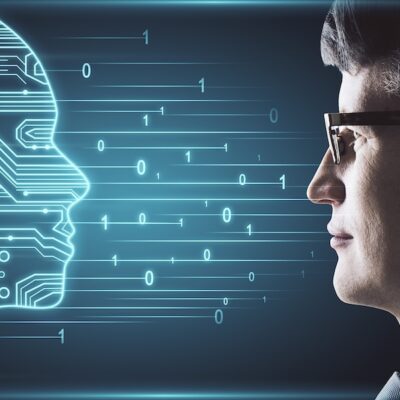Windows 10 – why you should upgrade for free
Microsoft is offering Windows 7 and 8.1 users a free upgrade to Windows 10. Delia Gill and Greg Wratt of IT Engine explain why this is an offer you shouldn't refuse.
885
Greg Watt, IT Engine.
Microsoft is generously offering users of Windows 7 and 8.1 (if you're running Windows 8 you will need to upgrade to 8.1 first, for free) a free upgrade to Windows 10. Delia Gill and Greg Wratt of IT Engine explain why this is an offer you shouldn't refuse.
It's not often that Microsoft gives away something for nothing – especially something as big as a new operating system. But if you're running Windows 7, 8 or 8.1 then you'll have a year from July 29th, 2015 to upgrade to Windows 10. And it won't cost you a penny.
You may already have seen the 'Get Windows 10' notification appearing on your computer. If not, don't panic. It may be because your computer is part of a network. Your IT department won't want every computer downloading a 3GB file! Instead they'll want to limit downloads and do their own testing first.
Also, some types of Microsoft licence may have a different upgrade path to Windows 10 – your IT provider can help you with that. But for many users, the free upgrade is just a click and a download away.
Should you accept this invitation? Greg Wratt, Senior Engineer and IT Systems Architect at IT Engine, thinks you should.
"Windows 10 is the ultimate blend of Windows 7 and Windows 8.1," he says. "It's faster, it's more user-friendly and it will also appeal to Windows 7 users who didn't like the Windows 8 interface". They can skip straight from 7 to 10 – to the operating system that Windows 8 should have been.
How can he be sure it's so good? Because he's been running it since the start of Microsoft's 'Insider' programme. That began on 30th September last year.
"I've been running it as an upgrade from Windows 8, and as a fresh install on a separate machine," he says. In that time he's watched Microsoft iron out bugs and tweak the interface to perfection.
They've kept the good bits, even for power users. For example, you can type the name of the application you want into the Start menu. Even down to the positioning of the Shutdown button, everything has been tested and optimised.
"It's a very familiar interface if you've used older versions of Windows, right back to XP, 98 and even 95," he says. "But if you want the touch-friendly interface you can have that too."
That's because Windows 10 has been designed to suit desktop and touchscreen devices. So you can easily configure it to work the way you want it to. But there's more to a new operating system than appearance and usability. What's underneath matters too.
Delia Gill, Managing Director of IT Engine explains. "The important thing about this new operating system is that new versions of software will make full use of it. From browsers to media plug-ins and office tools, new software will take advantage of its features."
Are there any reasons why you shouldn't upgrade? Greg and Delia can't think of any. If you have software that's tied to a particular operating system then you should test it carefully first, of course. Making backups before the upgrade process is always wise too, and you should budget up to an hour for the actual upgrade to take place.
But IT Engine hasn't seen any compatibility problems. Delia says, "We run some specialised accounting software in our office. That continued to work perfectly after we upgraded to Windows 10. We're not anticipating any serious compatibility issues."
In fact a third of IT Engine's tech department has been running Windows 10 as their main operating system since last September. Greg says, "We've seen it progress, seen it being refined, and seen how good it really is."
Delia agrees: "On 29th July, I'm in there!"