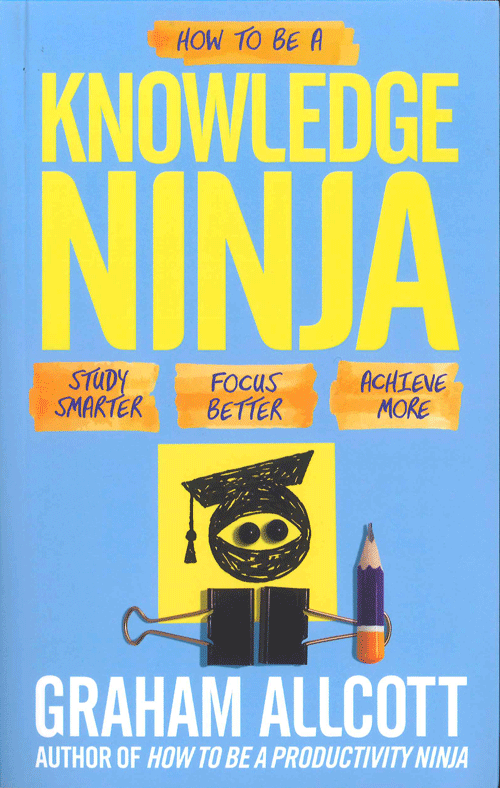How to avoid death by PowerPoint
By David Burke-Kennedy. So you’ve been asked to present to potential or existing customers, colleagues, media or a business network about your business or some important issue. It’s likely the […]
540
By David Burke-Kennedy.
So you’ve been asked to present to potential or existing customers, colleagues, media or a business network about your business or some important issue.
It’s likely the first thing you’ve thought of is a PowerPoint. If that’s the basis of your talk, your audience could be in for a disappointing if not dull performance.
That’s because the key to a successful presentation is NOT a PowerPoint but a well-crafted speech. The PowerPoint’s purpose is to help highlight or illustrate parts of it. It should not be the focus of your presentation – YOU should be.
Like me, you’ve probably squirmed as presenters, back to the audience, read from the screen. Sometimes the whole speech is up there and they’re trying to use it as notes. Or they’re stop-start fumbling with the PC or projector’s controls, reading from their lap top, trying to see what comes next, correcting mistakes, blaming the PowerPoint, and not looking at the audience. And as it happens, the audience is not looking at them – but at the ceiling because it’s more interesting.
If you simply paraphrase what's displayed on a PowerPoint screen, that’s where your audience will focus, not on you. Unfortunately speakers who simply recite from a slide are invariably forgettable presenters. An audience may even wonder if they know their subject. Putting your entire presentation on slides is unlikely to engage or convince those who are gathered to hear your words of wisdom.
So before you start, ask yourself: why do you need a PowerPoint? What will it deliver that you can’t do verbally and more convincingly? Will it illustrate a story – such as where you’re going; how you’ll get there; desired results; or market performance or product design?” If you want to use a PowerPoint remember only to show what adds to your presentation. Many PowerPoint users cram too much information onto a slide and lose audience as people generally read faster than you someone can deliver. So consider showing graphs, product or whatever.
One of the most memorable I’ve experienced was a presenter rotating a graph numerous times to illustrate past sales performance (down) to future targets (rotate up)…which poked fun at those who rely on graphs.
One of the worst involved a presenter throwing boiled lollies at the audience. It may have seemed clever at the time. But after attending a few seminars where presenters imitated the scramble and people got hit in the head, the novelty rapidly wore off. I’ve also seen presenters cartwheel or stand on their head – still don’t know what for.
How do you structure a presentation?
Focus on your audience’s needs and why they’re there, not yourself or your company. What can you say that will benefit them? What is it they want to hear or know about? What will help ensure they remember you and your company (unless you’re already presenting to your company).
If the audience is unfamiliar, you can capture their attention right from the start perhaps with a relevant question. Like: “how many of you have heard about (subject)? Or “how many of you export camels to the Middle East?” Hands go up – you’ve got engagement from the first sentence. You might then show them an example of what you’re offering – either in your hand or on screen, saying “If you’re exporting camels, you’ll need this to help you work more effectively. It’s called a camel widget and we’ve developed it. I’m Homer Simpson from Widget dot com and I’m going to show you how it works.” See – you’ve slipped in an essential plug for your website.
Or you may tell them what you’re going to tell them: “in the next 15 minutes I’m going to show you something that could change the way you export camels and kiwifruit to the Middle East. We’re looking at…and…and…etc” I’m Homer Simpson from Widget Dot Com.” At the end you may recap before inviting questions.
If you’re presenting overseas, maybe as one of numerous delegates from various countries, ignore cute jokes about NZ or All Blacks or sheep. I’ve seen presentations fall flat when the audience knows little about NZ, is not from a rugby-playing country, and has never heard of the All Blacks. Once again, focus on the audience’s needs and business at hand.
Gimmicky slide transition or text and graphics animation were impressive when PowerPoint was new back in 1990. Now they’re distracting and no longer considered “professional.” Keep graphics and colours simple – preferably reflecting corporate imagery. And don’t leave a slide on the screen when it’s no longer relevant. It’s perfectly okay to have nothing up there – so the audience keeps focused on you.
Be prepared for PowerPoint to trip you up by not running smoothly – you may even be able to treat it as part of your presentation e.g. “Now I’m going to interrupt this to show you how to fix a stalled PowerPoint” instead of going silent or mumbling about what’s going wrong and it’s the bloody PowerPoint’s fault again. You may evoke a little sympathy. Ideally, have someone else operate the computer so that you can continue without losing your audience to a distraction.
If you MUST have a PowerPoint – anything over 20 minutes is too probably long. Structure your presentation in parts (say 5-10 mins) with breaks to sum up, answer questions etc.
And if you’re nervous about addressing an audience, that’s normal! Even for those who address the public frequently. It also keeps you on your toes. Rehearsals can help overcome this as well as ensuring a sharper performance. To help you relax, take a few deep breaths before you start. Be aware of your body language (hands in pockets rattling coins is a no-no). Look around and make eye contact from one side of the room or theatre to the other as you deliver. Smile occasionally and compliment good questions when they are asked. That engages and makes people feel part of what you are doing.
Finally, be aware of how you look – dress like a winner. Your appearance and manner are what contribute most to your audience’s lasting impression of you and your company. Not the PowerPoint.
Broadcaster/journalist David Burke-Kennedy delivers marketing communications, advertising/ media management and media training for business through his long established agency www.dbk.media. Contact [email protected]