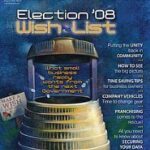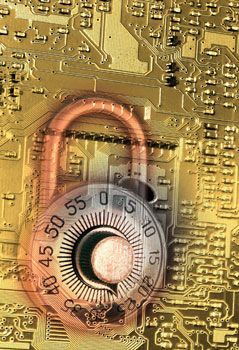Beyond Wired Boundaries
In this day and age what small business isn’t interested in using wireless technologies and services inside and outside the office? Actually there are two scenarios in which wireless doesn’t work: when businesses find the cost of wireless devices and services prohibitive, and when they can’t make a business case for investing in them. Sometimes both scenarios apply.
By Vikki Bland In this day and age what small business isn’t interested in using wireless technologies and services inside and outside the office? Actually there are two scenarios in which wireless doesn’t work: when businesses find the cost of wireless devices and services prohibitive, and when they can’t make a business case for investing in them. Sometimes both scenarios apply. However, wireless champions say too many small businesses are unaware of the myriad of ways wireless technologies can boost business productivity, along with customer and staff satisfaction levels – and mobile service providers insist the cost of working wirelessly is now affordable for small businesses. Let’s make a clear distinction between the key wireless technologies businesses use. The best known are services and devices that use the cellular mobile networks in New Zealand. These are owned by Telecom and Vodafone and ‘borrowed’ by other telecommunications providers like TelstraClear and Orcon so they can offer their customers mobile as well as fixed line voice and Internet services. Fast cellular mobile services (known as ‘mobile broadband’) are available in all New Zealand cities and many towns, and are accessed by compatible devices like laptops, mobile phones and smart phones. The faster the speed of the service, the more a business can do with it. For example, it is quite possible to run video over a fast mobile broadband connection and as mobile upload connections get faster (say in excess of 1Mbps), it will soon be possible to conduct a reliable videoconference using laptops and smaller devices. Besides cellular mobile services, there are other wireless network services available that use different technology standards. Services based on these technologies are not quality-controlled or secure to the extent of cellular mobile services and are more limited in reach, so tend to be cheaper to use. They include WiFi, which wirelessly connects computers and other devices within a local area such as a home or office over distances measured in metres. WiFi is also used to connect devices to the Internet, which is why WiFi ‘hot spots’ exist in airports, hotels, universities, and parks as well as offices. Besides WiFi, there is an emerging wireless technology called WiMax, which works in a similar way, but has a reach measured in kilometres rather than metres. While small businesses are fond of using WiFi when out and about, they tend to rely on cellular network services when travelling in a vehicle, working from another country, or connecting from an area that offers no other wireless connection alternatives. Out-of-office opportunities What kinds of business needs do wireless and mobile services support? Customer and staff communication is the biggie: voice calls, text messaging, and remote access to centrally managed email are all key uses of wireless broadband services to date (centrally managed email is stored online and delivered to both a PC and remote device simultaneously. This means email changes made on the mobile device occur on the PC at the same time). A smaller number of small businesses also use wireless services to connect to business software delivered online by a third party. Software offered in this way includes accounting, payroll, backup, and data storage and customer relationship management (CRM) applications. Also popular are mobile applications equipped with GPS tracking technology and software that let businesses use maps to see where they are, or centrally track vehicles and containers. Justin Lobb, chief operating officer for Vodafone reseller Digital Mobile, says small businesses use wireless applications that include hosted mail, GPS tracking and basic network connectivity. Laptops equipped with data cards for connecting to cellular mobile networks are sold according to the wireless needs of the business, with models from HP, Dell and Toshiba popular with businesses. Laptops and smart phones with built-in WiFi support are also popular because the business user can then choose between a cellular mobile and WiFi connection, depending on location and business need. Kursten Shalfoon, Vodafone New Zealand’s general manager of product and services, says Blackberry devices are “leading the way” as the preferred choice of Vodafone small businesses customers, as are cellular data cards which connect laptops to cellular networks. In May, Vodafone launched a new BlackBerry ‘Pearl’ smart phone with a built in GPS navigation application called Vodafone Compass and Blackberry Internet Service. However, says Digital Mobile’s Lobb, while to date the Blackberry has indeed been the handheld mobile device of choice for small businesses, Microsoft Windows Mobile devices are also making inroads thanks to Microsoft partnering with experienced mobile phone makers. “There’s a Windows Mobile Motorola Q device, and a great Sony Ericsson phone coming; we are starting to see the Windows Mobile system appear on mainstream phone brands.” Ben Green, Windows business group lead for Microsoft operating systems, says Windows Mobile devices have mini versions of Microsoft Office Outlook, Word, Excel and PowerPoint, alowing documents to be viewed directly on your phone. Windows Mobile 7.0, due for release in the next 12 months, also has an improved user interface and will be simpler to navigate, secure and operate – a traditional strength of the Blackberry mobile operating system and Blackberry devices, says Green. It has also long been possible to ‘lock down’ stolen mobile devices (depending on the operating system they use), and businesses which need people to access a private business network via a public Internet connection – such as from a home, hotel or Internet café – can purchase a Virtual Private Network (VPN) service from any telecommunications provider to increase the security of the connection. “There’s now no need to give anything away by being mobile – information rights access and other security features can be applied on the Windows Mobile platform,” says Green. “If you have sensitive documents, you can make sure a person reading those documents on a mobile phone is as secure as someone in the office. We are also doing a lot more partnering with organisations to bring in devices small businesses really want to use,” he says. It’s all the applications Lobb says while cost is the immediate barrier for small businesses looking for mobile solutions, another is how to get key business applications into a mobile environment. “The major stumbling block is still back end applications – and many businesses are not at the point where making these applications mobile would increase their productivity.” As a result, Lobb says standard mobile applications like email, GPS tracking and mini office applications are most likely to drive small business interest. Victoria Crone, general manager business marketing for Telecom agrees. She says the mobile application question is more relevant to a small business than the choice of wireless network or device, and mobile applications that drive small business interest in mobile solutions in the first place. “Fortunately, there are more and more mobile applications small businesses can use productively. Examples are Google Maps and GPS tracking applications, and there are new and more functional voice, email and Internet features sitting on mobile devices,” says Crone. One small business that would agree is Putaruru-based Motorcycle Transporter Services. Over the past two years, the small Waikato firm has developed into a specialist nationwide motorcycle transport company with seven customised trucks and an interactive website. Owner Colin Davies says this was achieved in part due to an investment in a cellular mobile service from Telecom and a GPS-based mobile location application called Locate+. Davies says tracking truck locations delivers important business information such as ensuring drivers take the driving breaks they need to, and provides the dispatcher with information on where each vehicle is. as well as the distance and time travelled. Documentation is emailed directly to Palm Treo smart phone devices and printed by drivers on HP portable Bluetooth printers. Davies says mobile technologies meant he was able to choose Putaruru as a base for the business, which delivered the space needed for warehouse and office at an affordable price. “My drivers are mobile, and my sales manager works from her home about 90 kilometres away using broadband, a couple of computer screens and a business line,” says Davies. Enter the wireless office So much for getting out and about: what about working wirelessly within a small office? The new millennium may not have ushered in the paperless office, but it has certainly seen the rise of the wireless office. Bluetooth technology – which lets small peripheral devices wirelessly connect to one another over short distances – is being built into an ever-widening array of devices that all do their part to facilitate wireless networking at home and in the office. Examples include computer mice, phone and computer headsets, printers, laptops, PCs and keyboards – but Bluetooth is also used to wirelessly connect medical equipment, EFTPOS terminals, mobile phones, music headsets, web cams, label printers and bar code scanners. And consumer wireless devices are usually suited to small office use – for example, Microsoft’s LifeChat ZX-6000 is a wireless, rechargeable headset used for making Internet voice and video calls from a computer. That’s just the ticket for a small business using the Skype Internet service for some business voice and video calls. While we’re talking about telephony, some small businesses use wireless technologies in the office to replace traditional telephony systems. ‘Virtual PABX’ solutions that use a cellular mobile network for internal voice calling as well as external mobile calls may also include call transfer software that allows an operator to transfer calls using a mobile phone. Mobile providers can also customise small businesses telephony solutions by mixing fixed and wireless calling, and offering set rates for calls made between businesses-owned mobile phones. (Interestingly, telecommunications analysts suggest wireless telephony may suit smaller businesses better than large organisations because a wireless system will struggle to process high call volumes, but will do just fine with smaller call volumes.) Besides Bluetooth and cellular wireless connections in the office, WiFi-based technologies and routers are also used for wireless networking between computers, servers and other devices. With a little expertise from a data security specialist, small businesses can establish wireless networks that are secure and resistant to hacking or the theft of Internet access by unauthorised users. And because desktop PCs, servers and printers on a computer network no longer need to be physically cabled, small businesses are able to re-organise offices and people, and shift premises with less pain and expense. It’s possible for several people to share one desk, as part time and contract workers with laptops or even wirelessly connected PCs can use the same work space at different times. Vikki Bland is an Auckland-based freelance IT writer. Email [email protected] 717