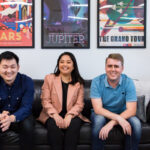Fixing the internet’s weakest link
Most New Zealanders can now access fast Internet connections…
Most New Zealanders can now access fast Internet connections. Yet many still find downloads take longer than expected, voice calls stutter and videos stall. That’s usually because the home network isn’t up to scratch. However, as Bill Bennett explains, improving your home network performance is neither difficult nor expensive.
A decade or so ago the only practical route to the Internet was a copper broadband connection. Back then there wasn’t much reason to fine tune your home network. At that time, data travelled from your house to the Internet far slower than it moved around the house.
But things change. Today most of us can get fibre. Fibre broadband plans with gigabit speeds are affordable, and soon there will be faster options.
Even if you can’t get fibre or choose not to buy it, there are other broadband options.
Copper connections can run much faster than in the past thanks to a technology known as VDSL. With the right conditions, fixed wireless broadband can also move data at a clip.
Unless you are unlucky, you can now get a broadband connection where data moves faster between your house and Google, Amazon or Netflix than it moves around your home.
For many of us, our home networks have not kept pace with networking technology outside the home.
This is the new bottleneck. When you connect from, say, a laptop to the Internet, your data passes through several links. The weakest link in the chain between you and the Internet determines the speed you see on the laptop or the picture quality you see when watching streamed television.
Nine times out of ten that weak link will be your Wi-Fi router. Few of us pay enough attention to home Wi-Fi. Now would be a good time to take a closer look.
Wireless networking, or Wi-Fi, is low cost, reliable up to a point and easy to deal with. However, it is rarely fast.
Wi-Fi faces a couple of problems. First, users share bandwidth – that is, the network’s capacity to move data. More bandwidth means faster data.
If you live with other people, then you share your router’s bandwidth with everyone. That means you might only get one half, one quarter, one eighth or less of the total.
If you live in a busy house with lots of devices, there could be dozens of things using the same bandwidth. They all slow your connection.
This isn’t restricted to your home. If you live in a crowded suburb or in an apartment building, your neighbours and their Wi-Fi routers will also share the same limited amount of bandwidth and slow your connection.
Wi-Fi’s second problem is that while signals go through thin wooden walls, metal or brick will stop or slow them down.
There are many simple things you can do to improve home network performance. Some options are free – others are cheap and easy.
Use cables where possible
Cables move data faster than wireless. Ethernet, a cable network technology, can run at gigabit speeds. There’s less interference on a cable; there’s more bandwidth and you get it all without sharing. If you have a home office and use a lot of Internet, it may be worth installing Ethernet cables throughout your house – although that can be expensive.
If you don’t want the expense of hard-wired Ethernet, you can still use Ethernet cables. Your router will have Ethernet ports on the back. Most have four. Use these ports to connect your TV, main computer, home printer and back-up storage with a cable. The more things you connect this way, the less pressure on your Wi-Fi.
Another option is Powerline networking. This is a version of Ethernet that piggybacks off your home’s electric power network.
Get more from your Wi-Fi router
Place your Wi-Fi router as near to the centre of your house as possible. The radio signal strength, and therefore bandwidth, decreases over distance so get everything as near as you can. If the router has external antennae, experiment with moving them to get better reception. Often this does nothing, but it can help in some cases.
Keep wireless routers away from television sets, microwave ovens, fridges and other electronics. These all cause interference and slow things down. If it’s hard to get them right out of the way, make sure these devices do not sit between the router and the places you want to use your network.
Wi-Fi routers use channels. Usually they arrive pre-set to use a particular channel. If your neighbours also have Wi-Fi, they may use the same channel. Which means their network may interfere with yours, which would slow things down.
Check your router manual to find out how to change the channel to one that no-one local is using.
Extend your Wi-Fi network
Two devices can extend the reach of your Wi-Fi network. Range extenders rebroadcast your main router’s signal so that your network can reach far-flung parts of your house or, say, the garage. You don’t need to buy the same brand as your main router and they are not expensive, usually well under $100.
The problem with extenders is that they cut the available bandwidth in half. This means you get better reach but at the cost of slower Wi-Fi. You also need to reconnect if you move between your main network and an extension.
Mesh Networks replace your existing Wi-Fi network with access points; most come with three in the box. They extend coverage, but unlike range extenders the mesh looks like a single big network to your devices. You can move between the access points without losing your connection. Older mesh networks can use up bandwidth. New ones don’t – so you get less congestion, greater reach and don’t lose network performance.
Buy a better router
Service provider-supplied routers are fine for modest online use but they’re not the best options. It can be well worth investing in a faster router.
Look for routers designed for gamers; they tend to be faster and deal better when you connect many devices at the same time. You will need a dual-band router if you want to stream video. Dual-band means there are two radios, so there is more bandwidth.
If you want to push things even harder there are also three-band wireless routers available.
You’ll need to spend upwards of $500 for a top-flight router, but you’ll get faster broadband all over your home.