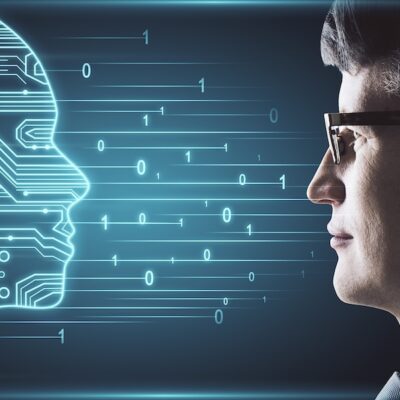Using Dropbox’s new tools in your business
In New Zealand, the nature of teamwork is changing. There’s been a huge growth in start-ups in Auckland and Wellington; with a recent study from Victoria University highlighting that New […]
In New Zealand, the nature of teamwork is changing. There’s been a huge growth in start-ups in Auckland and Wellington; with a recent study from Victoria University highlighting that New Zealanders are shifting away from traditional business organisational structures and embracing the gig economy in full.
Better teams make better businesses. But as teamwork has become more fluid, our tools haven’t kept up. Instead of bringing teams together, they’re siloing the content those teams create. Let’s face it, collaboration has become a chore.
In light of this, Dropbox has launched the next phase in file syncing and sharing. Here’s what your business needs to know about the new features designed to simplify collaboration and make working together more efficient.
1. Managing storage with Smart Sync
As more people work together in teams, the need for storage space has grown exponentially. This presents big challenges – but with Dropbox’s Smart Sync feature, users can see all their files and folders right from their desktop, whether they’re stored in the cloud or synced locally.
Users working with just 128GB of hard drive space can easily comb through terabytes of files to find exactly what they need right from Windows File Explorer or macOS Finder. This means businesses will not need to take extra steps like switching to a web browser just to view files. And whenever they need to access files stored in the cloud, users can download them with a quick double click.
Smart Sync also provides the controls admins need to manage their deployments more effectively. Admins can decide whether new content on managed devices starts out cloud only or synced. And since new files are cloud only by default, admins won’t overload hard drives when they add members to their account or team folders.
2. Better collaboration with Dropbox Paper
Dropbox’s document collaboration tool, Paper, is available in 21 languages on the web and gives teams a flexible workspace that brings people and ideas together.
In addition to Dropbox’s recently released core AdminX controls, Dropbox Business customers will soon have additional controls for eDiscovery and data loss prevention with the Paper API for security partners. Also, businesses will be able to keep working on the go with mobile offline access.
3. New plans to help you tailor Dropbox Business to your needs
Dropbox has unveiled new plans that enable you to pay only for the features and storage you want. The updated plans and pricing offer data security, management, and storage options customised to your business needs, whether you’re a startup or large enterprise.
Existing Dropbox Business plans will be replaced with three new plans – Standard, Advanced, and Enterprise – all loaded with new features. Existing customers can access all of these new features with no changes to their pricing until their 2018 renewal.
New Zealand businesses are adapting to the changing nature of work with varying degrees of haste – and Dropbox Business is working closely alongside them to ensure working together is both easy and enjoyable.
Leaders who are able to recognise which methods of organisation and collaboration are ineffective, as well as actively engineering a response to the changing nature of work, will be the ones to come out in top in the ever-shifting team working environment.
Written by Rob Baesman, Senior Director of Product Management at Dropbox.