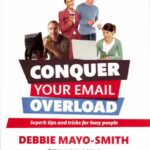Employment Matters
Great CV? Check the ‘netprint’!Going online can be extremely useful for pre-employment checks.Erin Burke takes you through the steps. Getting the right person for the right job is crucial to any […]
Great CV? Check the ‘netprint’!
Going online can be extremely useful for pre-employment checks.
Erin Burke takes you through the steps.
Getting the right person for the right job is crucial to any business, and getting it wrong can be costly.
Employers are often baffled when a person they employ turns out to be hopeless. The person interviewed well, presented a great CV, and perhaps a reasonable written reference or two.
But these feelings soon turn to frustration once they realise how difficult it is to dismiss someone for poor performance.
At this point, further probing frequently reveals a lack of pre-employment screening. Specifically, no referees were provided or spoken to, nor any other independent online checks carried out.
It is difficult to imagine how those of us in the 40-plus age group grew up without the Internet. Whether we are buying a car or the latest smartphone, most of us will research (by word of mouth or online) what other users have to say about the item under consideration. We may even run a Google search on a potential date.
So it seems even stranger that inept employees with poor employment histories can still get reasonably good jobs without the need for a referee or without concern about the information their ‘netprint’ tells the world about them.
What follows are some common-sense suggestions (with cautions) regarding online pre-employment checks that may give you the information that wasn’t included in a candidate’s CV.
How to find and talk to referees
Ask candidates to provide two referees from their recent employment positions that are contactable and ask them to specify what their relationship was to these people. Did they work under that person, or was it merely a workmate? If the referees are subsequently unable to be contacted, then ask for other referees.
Do a search on the referees and see if they appear on their companies’ websites. Establish their roles in the company. Use the phone numbers from the company websites when calling (rather than one provided by the candidate).
Explain to the referee the role the candidate is applying for and make a list of the skills the job demands (such as ‘highly organised’ or ‘works well to deadlines’). Ask the referee whether they consider the candidate has the necessary skills and attributes to do that particular job.
LinkedIn data matching
Run a Google search using first name and surname as keywords with ‘NZ’. Commonly, one of the first entries that will appear is LinkedIn. More than 530,000 New Zealanders are now on this site making us the fourth largest global users.
Check the public CV against the ‘private’ one they provided in their application. Do the work history and qualifications match? Someone is unlikely to publicly claim to have held a lofty position at a well-known company if it isn’t true – although they might consider including misleading information if the only person seeing it is a prospective employer.
General Google search
Run a general search using a candidate’s first name and surname as keywords with ‘NZ’ (or any other country they may have recently lived in). Go back through at least five Google pages. You may be surprised, pleasantly or otherwise, at what you find.
Facebook clues
Do a Facebook search on the candidate. It’s amazing how many users still don’t use privacy settings despite the unprofessional and indiscrete tone of some of their postings and photos. If their social postings show a serious lack of judgment, might their professional judgment likewise be questionable?
Department of Labour search
Search the Department’s Employment Law Database (www.dol.govt.nz/workplace/determinations) then enter the candidate’s surname in the ‘Parties’ field, to find any employment cases involving the candidate. The case summaries may take a while to go through if their surname is common. Whilst some employees raise personal grievances with very good cause, others may appear to be serial litigants.
Check eligibility on VisaView
Go to www.immigration.govt.nz and register your company. This service is free and enables you to check the eligibility of a potential employee to work in New Zealand. I have heard no reports on the accuracy of this site but it could be used to demonstrate an employer took all practicable steps to ascertain that an employee was permitted to work here.
Cautionary notes
Never ask for a candidate’s password to any social media site (a recent trend in the US). This is against the tenet of most sites and would likely drive away many candidates who might have been perfect. It is illegal in New Zealand to discriminate against a person on the grounds of age, race, sexual orientation or marital status. Get someone other than the employment decision-maker at your organisation to do an online search, and get them to summarise anything of interest, excluding characteristics that could lead to discrimination.
Erin Burke is a senior solicitor with EMA Legal. Email [email protected]